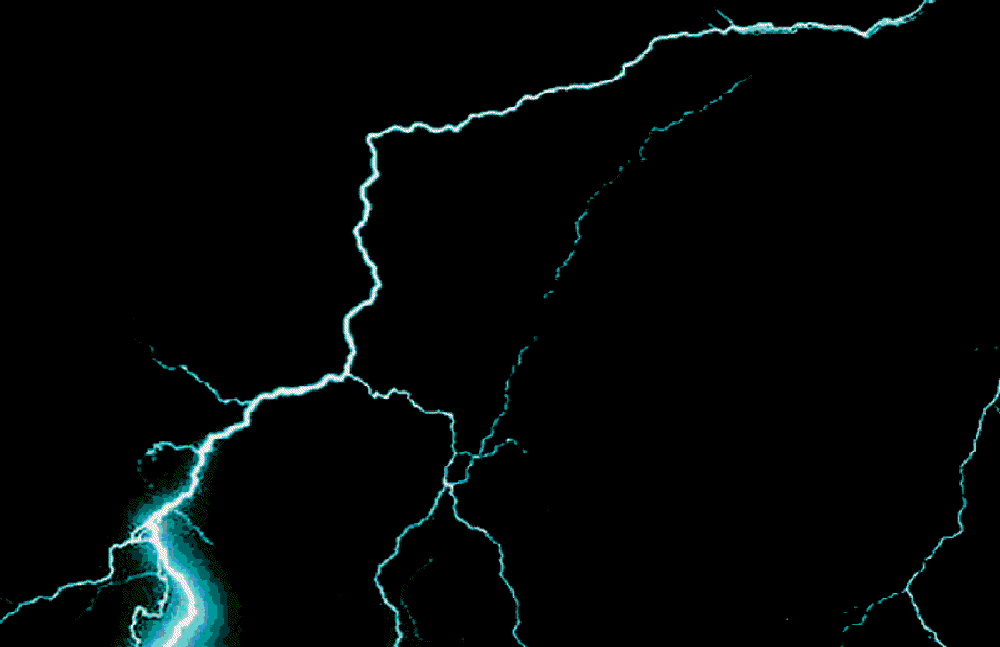
More casually browsing diblog neighbor eh liat there is a blog that had a lightning effect, we still cool, so coba2 deh same nanya mbah google, it turns out that so many posts about How to install the lightning effect diblog, indeed this already stale anyway, but ga is no harm klo aja who know Wicca is nothing like it, and want to install also on his blog .Who want to try please follow these steps
Steps to create the effect of lightning on the Blog
1. Log in to Blogger
2. click the draft
3. Add a Gadget
4. Select HTML/Javascript
5. Enter the following code into the HTML/Javascript
1. Log in to Blogger
2. click the draft
3. Add a Gadget
4. Select HTML/Javascript
5. Enter the following code into the HTML/Javascript
6. the final step Save template.and see.< style
type = "text/css" > body {background-image:
url (http://i958.photobucket.com/albums/ae69/putrablidz/storm.gif);
background-color: transparent; } </style>
0 komentar:
Posting Komentar